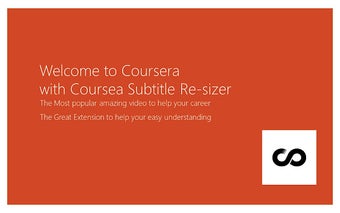Coursera Subtitle Re-sizer: Customize Your Subtitle Size
Coursera Subtitle Re-sizer is a free Chrome add-on developed by rikimarutsui. This handy tool allows you to easily customize the size of subtitles in Coursera videos without having to use developer mode. With this add-on, you can personalize the subtitle size to your liking, making it more comfortable and convenient for your learning experience.
One of the standout features of Coursera Subtitle Re-sizer is its user-friendly interface. It provides a simple and intuitive way to modify the subtitle size, allowing you to easily adjust it from 10% to 200% with just a few clicks. This flexibility ensures that you can find the perfect size that suits your preferences and enhances your overall learning experience.
Say goodbye to straining your eyes or squinting to read subtitles on Coursera videos. Install Coursera Subtitle Re-sizer today and take control of your learning by customizing the subtitle size to your comfort.